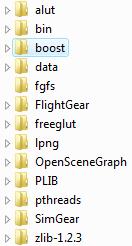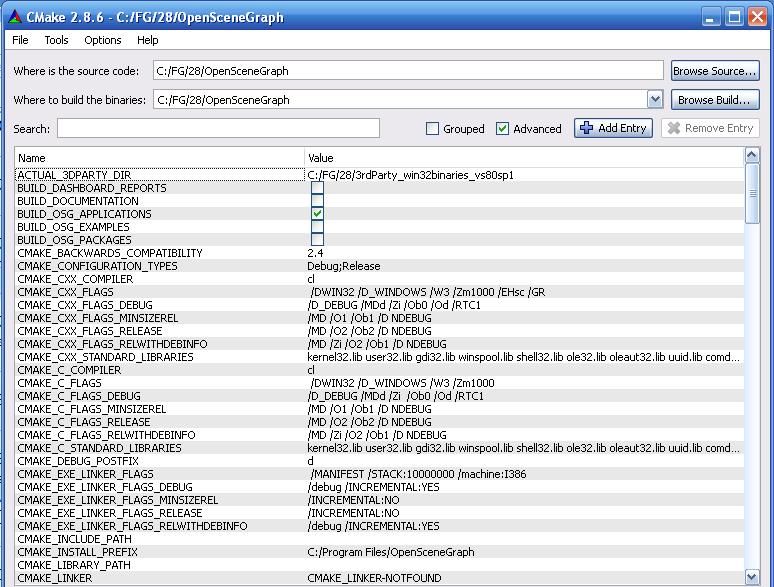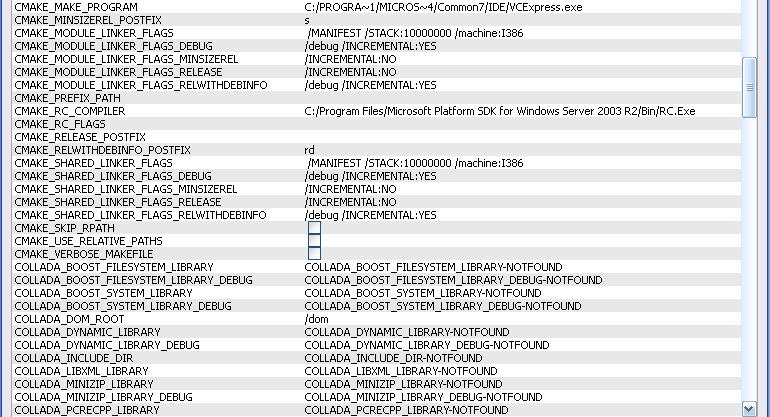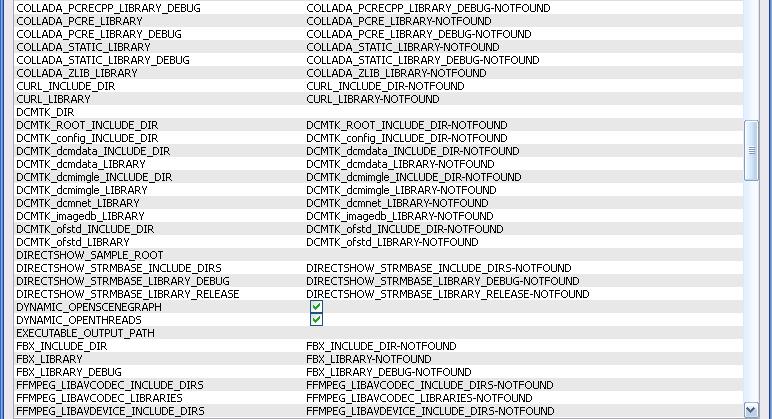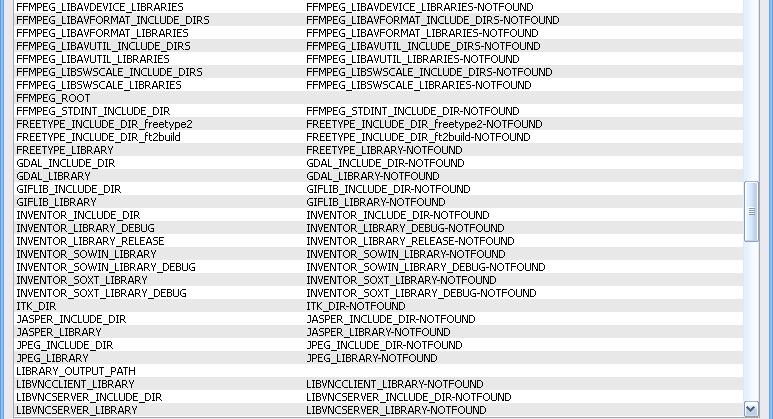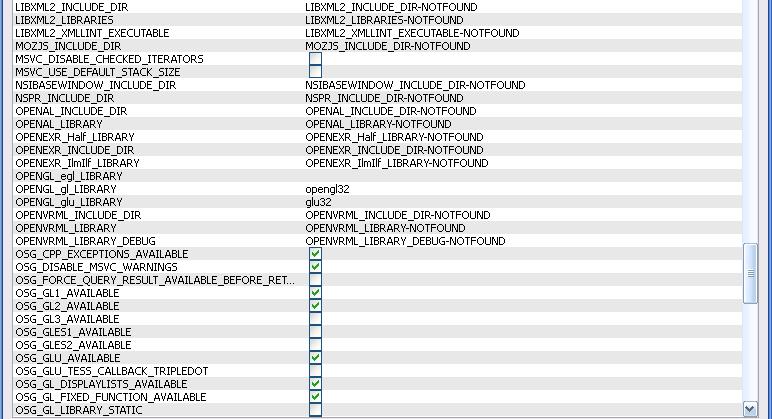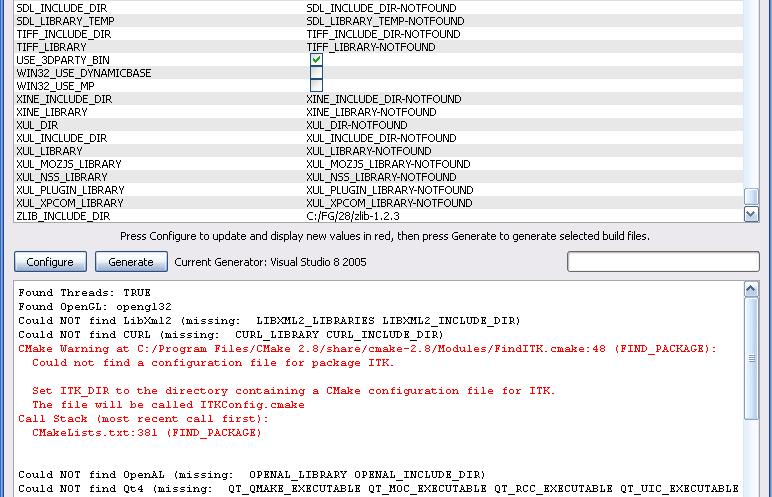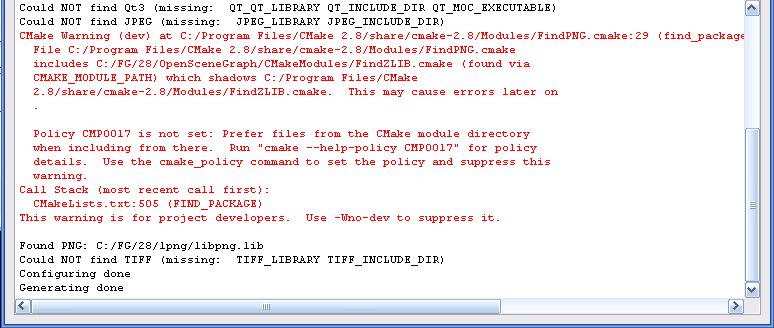external: index
internal: preamble | boost | folders | build | downloads | PLIB | images | previous | OSG CMake | end
steps: [pre] [ 1] [ 2] [ 3] [ 4] [ 5] [ 6] [ 7] [ 8] [ 9] [10] [11] [12] [13] [14] [15] [flying]
Preamble:
2011-11-02: Minor update, adding images of the OSG CMake (see Step 9). My base directory: C:\FG\28.
2010-07-04: Version MSVC8-WIN32-2.0.2 - After some struggle to get the new 'git'
repository sources settled, did a full 3rd party source update, including OpenSceneGraph,
boost, et al, and did a build in XP with MSVC8 for a change. As usual, had a few files to
delete, and a number to add to FG build files... and a new requirement for a boost static
library, the FIRST ;=)) meant I had to get into boost-building for the first time. The batch
file build of bjam.exe work AFTER I remove some brackets, ( ), from my PATH environment
variable. And after that running bjam was a breeze...
2010-03-03: Version MSVC9-WIN32-2.0.2 - Another quick CVS update of SG, FG, FG
DATA, yesterday, and recompile. One new file had to be added to FG project files -
WaypointsList.[c|h]xx - and it was done.
2010-02-14: Version MSVC9-WIN32-2.0.1 - Just a quick update to FG version 2.0.1.
I have given it this version number because this is a CVS update, including an update of OSG
svn, post the recent FG 2.0.0 release. For me, with my ATI Radeon HD 2600 XT, in Vista
32-bits, this is an important update, since the orange 'pall' problem seem FIXED ;=))
2010-01-17: Version MSVC9-WIN32-2.0.0-rc1 - Took some time to get there, but
eventually... Have added a few more batch files, but these are mainly for 'working', and still
get some dark/orange 'banding' on my ATI Radeon HD 2600 XT, but am sure this is the driver,
since these 'bands' are not there in Ubuntu in the SAME machine. Did not update OSG this time,
at SVN version 10764, which is about Version 2.9.6, due to the problems last time.
To make it clear, to build FG using my TWO SOLUTION SYSTEM
(TSS) you ONLY need to establish the
SOURCE directory structure, shown below, filled with the prerequisite sources, via CVS/SVN/tar.gz, as
appropriate - see dependence page for links - such that you can run the
SETUPFG.BAT file to CREATE a new WORK folder. SETUPFG.BAT
pre-checks for all the sources it needs before running. It will tell you when you got it
RIGHT ;=))
As usual, also included is the complete WIN32 runtime, with all the OSG DLLs (and sound DLLS)
in fgvc9rt15.zip. This can be downloaded, and unzipped into a
directory of your choice. Change into the 'bin' folder created, and run >
FlightGear.exe --fg-root=<path/to/FG/data>, and you should be flying ;=)).
With this zip, the only additional download is the FG base data, say via
GIT (was CVS), or otherwise, and then the only
additional DLLs, not usually present, are the OpenAL (sound) DLLs, namely
OpenAL32.dll, and wrap_oal.dll, which are available through the OpenAL
SDK, and
alut.dll, which you can build. These 3 sound DLLS are also in the
OpenAL-11.zip, contained in the above runtime zip.
Have added one two(2) additional zips. One is 'just' the FlightGear.exe, fgvc9-exe-15.zip, if you already have _ALL_ the 3rd party, that is
the OSG DLLs, and vc9-libs-15.zip with the 'development' libraries so you do not
have to build all the 3rd party items, but you still need the sources, for the headers.
The previous update notes have been moved to the end of this page - see previous.
top
As of 2008/11/28, the CVS version of FlightGear (FG) added a NEW dependency, namely 'boost', so
it seemed a good time to do another build using my own TWO SOLUTION
SYSTEM (TSS) ;=)) What this means is that I have created a fgfs/fgfs.dsw
file that handles some 14 projects, of the FlightGear solution, and OpenSceneGraph (OSG) is the
only item compiled separately.
Because OSG requires zlib.lib and libpng.lib and their respective include, the FG
solution should be used to build these two items first with MSVC; then onto OSG, beginning with
CMake, then MSVC; then back to FG MSVC to complete the full solution ... this why I call it a
'TWO' solution system.
The dependency on 'boost' does not change much, but the 'boost' headers must be download, and
'installed' in the correct place in the WORK folder - see
folders below ... Only the 'headers' are required at this time, so there
is nothing to compile for 'boost'...
top
Boost Library
The 'boost' library, http://www.boost.org/, is now a dependant for FlightGear
compile. Originally only the 'boost' headers were used, but now there is a dependency on at
lease one static library, so maybe you could download a binary distribution, or compile
everything in 'boost', once you have downloaded its source. There Boost.Jam v2 build system
worked very well with MSVC8 - just do 'boostrap.bat', then 'bjam', and it should be done.
The 'boost' source can be downloaded either as a tar ball, or zipped file, or via SVN, getting
the 'trunk' only.
Tar ball (zipped)
At this time (2010-07-04) 'boost' version 1.44 is available, while when this page started,
(2008/11/28), 'boost' version 1.37.0 (2008-11-02 23:11) was available, but get later if
available. You can download boost_1_39_0.zip, or z, tar.bz2, tar.gz depending on your
preference, or LATER version...
The zip file is about 54MB, other compressed files are less, but on my relatively fast internet
connection, with a transfer rate of around 700KB/sec, that only took a minute or so ... This
zip contained some 26,247 file, or about 185MB ...
When unpacked, this will begin with a directory boost_1_39_0, or later, but you can move, or
copy the 'boost' sub-folder to your FlightGear WORK folder, and no change would be required in
the FlightGear.vcproj file, else, you have to adjust the 'Additional Include Directories' to
where ever you put 'boost' ...
SVN
The command -
svn co http://svn.boost.org/svn/boost/trunk boost-trunk
will generate a 'boost-trunk' folder.
That takes about 15 minutes, or so, even on my relatively fast internet connection, downloading
and creating some 70,000 files, about 320MB, but remember SVN 'duplicates' EVERY file in its
.svn folders. But then this can be later easily updated.
But which ever download you do, the important thing is to move or copy the 'boost' folder to
the root FlightGear WORK folder, unless you wan to MODIFY the DSP or VCPROJ file to suit a NEW
location for this include ...
At this time 'boost' headers are included in at least, but may be in others :-
FlightGear\src\Main\fg_os_osgiewer.cxx
SimGear\simgear\structure\OSGUtils.hxx (included in
FlightGear\src\Main\CameraGroup.cxx)
If you really want to be LAZY, I now do include the used 'boost' header in the
boost-??.zip file, in the vc?sln??.zip file below, but this
is MOST CERTAINLY NOT RECOMMENDED. It is better you do you own download/checkout of the
full 'boost' system, some twenty six thousand files - which you will have to do anyway, if I
have missed some header, or the headers used changes, or etc ...
top
Folder Structure:
The dependence on the boost headers has added another SOURCE, and WORK folder. To use my
TSS system you only have to get the SOURCE folder exactly
correct to allow you to run SETUPFG.BAT. It will check for the SOURCE folders,
and advise of any problem it finds. You can choose any 'root' for this SOURCE, but if
you choose other than C:\FGCVS, will have to change the 'root', in the line @set
TEMP2=C:\FGCVS, near the top of SETUPFG.BAT, then the 'WORK' will be generated, as
the batch file copies _ALL_ the sources :-
|
SOURCE
|
>>>== 2010-01-17 ==>>>
|
WORK
|

|
=>> ======================== =>>
=>> SOURCE is copied to WORK =>>
=>> by the SETUPFG.BAT batch file =>>
=>> This bat file CREATES the WORK =>>
=>> with some minor name and structure =>>
=>> changes, like 'S/FlightGear/data' to =>>
=>> just 'W/data', 'S/FlightGear/source' =>>
=>> to 'W/FlightGear', etc, but this is all =>>
=>> done by the SETUPFG.BAT file =>>
=>> ======================== =>>
|
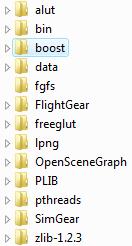
|
Note, as of 2010-07-04, a '3rdparty' folder was added to WORK,
to hold 'lib/lib_boost-<module-vers>.lib static libraries.
This, other and earlier versions of the folder set can be found on the - prerequisites - page, on the previous page -
fgfs-045.htm - and several other places...
top
Build:
This is a build table, with approximate timings, and additional comments -
|
pre1
|
Update _ALL_ the SOURCE, using CVS or SVN, as appropriate ... a few sources are via a
'tarball' or zip only, and in my case it is more than just the FG sources, and now includes
the big 27,000 file 'boost' source. See prereq.htm for source checkout details. In my case this in the
SOURCE folder C:\FGCVS. I had not done this for a few
weeks. Daily updates typically take only about 5-10 minutes.
|
0:22
|
|
1.
|
Download vcNslnNN.zip and extract SETUPFG.BAT into root of
WORK folder. In my case C:\FG or G:\FG,
depending on the machine...
|
0:02
|
|
2.
|
Adjust SETUPFG.BAT to the ROOT of the SOURCE folder. The default is
C:\FGCVS or G:\FGCVS, and requires no adjustment if the current is
used.
|
0:00
|
|
3.
|
Run SETUPFG.BAT, giving the WORK folder to be created, will
copy sources to a NEW work folder. (optionally including 'data'). Be aware this copies some
41K of files, about 1.8GB with 'data' included. In this case I used
>setupfg NN, where 'NN' is a number...
|
0:23
|
|
4.
|
Unzip the full vcNslnNN.zip into the new WORK
folder, using folder name, and overwriting existing files. In this case
C:\FG\NN
|
<:01
|
|
5.
|
Unzip all vcNcfgNN.zip, preserving paths ...
|
<:01
|
|
6.
|
Unzip vcNchgNN.zip, preserving paths. As advised, this should be
periodically checked to ensure _ALL_ changes are still required. Alternatively, you could
use this 'patch' file - chgdiffINN.patch (older:
fgfs-047.patch.txt)
|
<:01
|
|
7.
|
Unzip vcNdswNN.zip and optionally run delslnlist.bat to avoid
MSVC dialog questions, and load fgfs/fgfs.dsw in MSVC and allow
conversion.
|
<:02
|
|
8.
|
Build just the libpng and zlib projects. I use Build -> Batch ... selecting
both libpng, zlib, and I add alut, then [Build]
|
<:03
|
|
9.
|
Run CMake (2.6+) on the <work>\NN\OpenSceneGraph folder; Check
[x] Show Advanced Values; click [ Configure ], selecting the appropriate MSVC; set ZLIB
include to <work>\NN\zlib-1.2.3, and ZLIB library to
<work>\NN\zlib-1.2.3\zlib.lib; [Configure] again; set PNG
include to <work>\NN\lpng, and PNG library to
<work>\NN\lpng\libpng.lib; [Configure] again; then [OK] to
build solution set.
|
<:05
|
|
10.
|
Load another MSVC, and open <work>\NN\OpenSceneGraph.sln,
select 'Release' and build some 70 projects ...
|
0:34
|
|
11.
|
boost: Either unzip the boost-05.zip, or use the copyboost.bat, maybe
fixing the source location, or create a boost folder, and copy or move the SVN or ZIP boost
source to this folder. Then back to, or reload MSVC fgfs/fgfs.sln, switch to
Release, and build 14 projects
|
0:14
|
|
12.
|
Optionally, unzip rfgbatsNN.zip, with folders - these will be put in
<work>\NN\bin\bats
|
<:01
|
|
13.
|
In the MSVC command prompt, since it uses nmake - see Tools -> VS Command Prompt, run
UPD.BAT. This may requires adjusting the variables TEMPOSGV, TEMPPIV,
and sometimes TEMPOTV, but UPD.BAT will give advice on what it finds, very
good advice if you have Perl installed and run able ...
|
0:02
|
|
14.
|
Copy release alut.dll to $(SYSTEMROOT)\System32 folder, to join
where the OpenAL32.dll, and wrap_oal.dll reside, if not done previously.
|
<:01
|
|
15.
|
cd bin\bats, and try the rfgufo, first or any of the other batch
files available ... The load of FG takes a few minutes ... note any output to the console
...
|
0:03
|
|
*** AND YOU SHOULD BE FLYING *** ;=))
|
|
|
TOTAL TIME TO FLIGHT : (approx.)
|
1:55
|
This TWO SOLUTION SYSTEM (TSS) build system has now
been tried using MSVC9 (2008), MSVC8 (2005), and MSVC7.1 (2003).
Unfortunately, the build fails using MSVC6 (1998) - too old! In each case the start is
fgfs/fgfs.dsw, and allow MSVC to convert the files ...
top
Downloads:
*** As always, take care downloading and running executables from the
web! ;=(( ***
Current downloads available, built with MSVC8 :-
fgvc9-exe-15.zip - contains just FlightGear.exe, if you already have all the OSG
(63) 2.9.7 DLLs.
fgvc9rt15.zip - contains FlightGear.exe, and the many OSG DLL needed to
run FG executable.
vc9sln15.zip - contains SETUPFG.BAT, the initial setup batch, vc9cfg??.zip,
vc9chg??.zip, vc6dsw??.zip, boost-??.zip, rfgbats??.zip, vc9PLIB-??.zip, and various other
files...
vc9-libs-15.zip - contains the 3rd party 'static' and DLL libraries, for linking.
And is becoming my habit, the full source zips are also available, although the FG data zip
only contains a small number of aircraft. It is always better you download the latest from the
relevant repositories.
|
Date
|
Zip
|
Size
|
MD5
|
|
04/07/2010
|
fgvc9-exe-15.zip
|
2,016,519
|
35bf11efc18378b826a2d39d204e168c
|
|
04/07/2010
|
fgvc9rt15.zip
|
6,802,609
|
33a61985bb7ccfe787871014d856b4ff
|
|
04/07/2010
|
vc9sln15.zip
|
1,115,046
|
ea2d0d8e47fd99718d0fa3462c2943e3
|
|
03/07/2010
|
vc9-libs-15.zip
|
7,399,986
|
b809a4b3aa048d39c483b140621a152d
|
top
Older versions :-
fgvc9-exe-13.zip - contains just FlightGear.exe, if you already have all the OSG
(63) 2.9.7 DLLs.
fgvc9rt13.zip - contains FlightGear.exe, and the many OSG DLL needed to
run FG executable.
vc9sln13.zip - contains SETUPFG.BAT, the initial setup batch, vc9cfg??.zip,
vc9chg??.zip, vc6dsw??.zip, boost-??.zip, rfgbats??.zip, vc9PLIB-??.zip, and various other
files...
vc9-libs-13.zip - contains the 3rd party 'static' and DLL libraries, for linking.
|
Date
|
Zip
|
Size
|
MD5
|
|
2010-03-03
|
fgvc9-exe-13.zip
|
1,869,955
|
1db2bb074b7fcd29dfe857c54922f17c
|
|
2010-03-03
|
fgvc9rt13.zip
|
6,025,434
|
a66ca92230e8270d7c1b4ce2cbb6ab36
|
|
2010-03-03
|
vc9sln13.zip
|
1,093,201
|
18437e1567850ee6b18636969a596e51
|
|
2010-03-03
|
vc9-libs-13.zip
|
6,571,504
|
93eff1800f39e8cc267604211c62995c
|
top
fgvc9-exe-12.zip - contains just FlightGear.exe, if you already have all the OSG (63)
2.9.7 DLLs.
fgvc9rt12.zip - contains FlightGear.exe, and the many OSG DLL needed to run FG
executable.
vc9sln12.zip - contains SETUPFG.BAT, the initial setup bat, vc9cfg??.zip, vc9chg??.zip,
vc6dsw??.zip, boost-??.zip, rfgbats??.zip, vc9PLIB-??.zip, and various other files ...
vc9-libs-12.zip - contains the 3rd party 'static' and DLL libraries, for linking.
|
Date
|
Zip
|
Size
|
MD5
|
|
2010-02-13
|
fgvc9-exe-12.zip
|
1,866,548
|
1dd80169c5d97b3663c99c188f4e3a1b
|
|
2010-02-14
|
fgvc9rt12.zip
|
6,022,027
|
1bf54e315e20976a3c1b5d1fdb4efde2
|
|
2010-02-14
|
vc9sln12.zip
|
1,103,750
|
9582b306d3f492508c5c24a5057aba60
|
|
2010-02-13
|
vc9-libs-12.zip
|
6,571,500
|
be74b141cc8728b6d84ba539d8315819
|
top
fgvc9-exe-11.zip - contains just FlightGear.exe, if you already have all the OSG DLLs.
fgvc9rt11.zip - contains FlightGear.exe, and the many OSG DLL needed to run FG
executable.
vc9sln11.zip - contains SETUPFG.BAT, the initial setup bat, vc9cfg09.zip, vc9chg09.zip,
vc6dsw09.zip, boost-09.zip, rfgbats09.zip, vc9PLIB-09.zip, and various other files ...
vc9-libs-11.zip - contains the 3rd party 'static' and DLL libraries, for linking.
|
Date
|
Zip
|
Size
|
MD5
|
|
2010-01-17
|
fgvc9-exe-11.zip
|
1,858,078
|
0f3308906ba46d21923f7334296be7f6
|
|
2010-01-17
|
fgvc9rt11.zip
|
6,492,842
|
e489f76a13885fdedea4b56ee6a7b62b
|
|
2010-01-17
|
vc9sln11.zip
|
1,059,763
|
48a1d73061b5635864e52d7da9757297
|
|
2010-01-17
|
vc9-libs-11.zip
|
6,499,232
|
63333d15e2f2063ba4b8043be52fe39b
|
|
More source zips corresponding to this build can be found in
fileindex.htm
|
top
fgvc9rt09.zip - contains FlightGear.exe, and the many OSG DLL needed to run FG
executable, built with MSVC9.
vc9sln09.zip - contains SETUPFG.BAT, the initial setup bat, vc9cfg09.zip, vc9chg09.zip,
vc6dsw09.zip, boost-09.zip, rfgbats09.zip, vc9PLIB-09.zip, and various other files ...
|
Date
|
Zip
|
Size
|
MD5
|
|
2009-07-11
|
fgvc9rt09.zip
|
5,812,497
|
3b9c852d615e64f3a667c36cbcbad94f
|
|
2009-07-11
|
vc9sln09.zip
|
507,624
|
66165d98865969683d00bc40e939e00a
|
fgvc7rt08.zip - contains FlightGear.exe, and the many OSG DLL needed to run FG
executable, built with MSVC7.1.
vc7sln08.zip - contains SETUPFG.BAT, the initial setup bat, vc7cfg08.zip, vc7chg08.zip,
vc6dsw08.zip, boost-08.zip, rfgbats08.zip, vc8PLIB-08.zip, and various other files ...
|
Date
|
Zip
|
Size
|
MD5
|
|
2009-04-19
|
fgvc7rt08.zip
|
5,402,773
|
dbb763834f3f180f9ae4c8d02be16cc8
|
|
2009-04-19
|
vc7sln08.zip
|
498,544
|
118df4f7fa300ee22c61bb2ad4d14e36
|
fgvc9rt07.zip - contains FlightGear.exe, and the many OSG DLL needed to run FG
executable.
vc9sln07.zip - contains SETUPFG.BAT, the initial setup bat, vc9cfg07.zip, vc9chg07.zip,
vc6dsw07.zip, boost-07.zip, rfgbats07.zip, vc9PLIB-07.zip, and various other files ...
vc9sln05.zip - contains SETUPFG.BAT, the initial setup bat, vc9cfg05.zip, vc9chg05.zip,
vc6dsw03.zip, boost-05.zip, rfgbats05.zip, and various other files ...
fgvc9rt05.zip - contains FlightGear.exe, and many OSG DLL needed to run, plus
Openal-05.zip, with OpenAL DLLs, but these should be obtained from the OpenAL SDK - see
prereq.htm ...
|
Date
|
Zip
|
Size
|
MD5
|
|
2009-03-13
|
fgvc9rt07.zip
|
5,507,317
|
748108d43e7553b20448a3e5837d9ca1
|
|
2009-03-15
|
vc9sln07.zip
|
523,513
|
5463b43d850949df1d2e423db257cc9c
|
|
2008-11-28
|
vc9sln05.zip
|
512,607
|
2c343d685df9c5e5db1001eab7f772d6
|
|
2008-11-28
|
fgvc9rt05.zip
|
5,610,045
|
4559b6049e3a1901dc2a90aec890ede8
|
|
2008-11-28
|
vc9PLIB06.zip
|
4,538
|
870066ee1ccd8d409622947ccc183249 ‡
|
Also, if you want to 'patch' your current CVS/SVN source, to match this build, the
chgdiff07.patch will do that. This is an alternative to using
my vc9chg07.zip file, and allows you to review the changes I have made to each of the
sources.
Older Version : fgfs-047.patch.txt This is an alternative to using my
vc9chg05.zip.
‡ vc9PLIB-07.zip is now included in vc9sln07.zip. The older
vc9PLIB06.zip - Added 2008-12-13 is the same. They contain another copy of the modified
PLIB/src/js/jsWindows.cxx, and my new jsName.cxx, which, if getting the joystick
name from the Windows registry fails, uses the DirectInput interface to enumerate the FIRST
working joystick found, and returns the full name. Of course, you have to make sure that 'name'
is then exactly represented in WORK/data/Input/Joysticks XML files, under the
manufacturers name. You can use my Joyinfo application to 'see' the name returned ... These 2
files are also in the vc9sln05.zip, in vc9chg05.zip ...
top
Not Recommended!!!:
As is becoming usual, I now add the COMPLETE source and data table with the above
builds. Of course it is better if you download the real sources - see my prerequisites page -
prereq.htm - and checkout, and download the various sources yourself.
WARNING: These are NOW very out-of-date sources!
|
File
|
MD5
|
Size
|
Date
|
|
fgfs-full-03.zip
|
5a2bfe901e4b420c962d969bf376962f
|
17,191,706
|
2008-11-30 12:23:20 (utc)
|
|
fgfs-data-03.zip
|
e7500f10c5753614b0f460e556807a94
|
861,897,303
|
2008-11-26 15:25:12 (utc)
|
|
fg-build-27.zip
|
c5944c2e1d53d9be55d04aef79323e75
|
70,626,084
|
2009-10-04 17:17:02 (utc)
|
Note, the fgfs-full-03.zip contains the SOURCE folder source.
The SETUPFG.BAT must be used to create the WORK folder, and the
fgfs-data-03.zip should be unzipped into a folder called 'data', in that
WORK - see folders above - to conform to my
TSS ;=)) The later fg-build-27.zip again
contains the complete SOURCE folders, including FG 'data'. Although
it contains some slightly CVS/SVN updated source, it is compatible with the 2009-07-11 build
given above.
top
Images
2008-12-06: This problem was later 'fixed' simply by UPDATING the ATI video drivers ...
see fgfs-048.htm ;=))
I have a strange anomaly in the video rendering. On one ATI video card, in an XP powered
machine, everything seems fine, but on another, is a Vista powered machine, most of the 'panel'
instruments do not appear, but I found other had this same problem :-
Machine Dell01: In MS windows XP, with 256MB ATI Radeon X1300PRO -
Good

Machine Dell02: In MS windows Vista, with ATI Radeon HD 2600 XT -
BAD

I still have to work out why this BIG, UGLY difference ;=(( What can be causing the
rendering to FAIL on this ATI Radeon HD 2600 XT card, when there is no problem with the
ATI Radeon X1300PRO ???
And I tried it in a 3rd machine, named PRO-02, running XP SP3, with ATI
Radeon 9600 Series - OK

So it is just the ATI Radeon HD 2600 XT card. See FG forum :-
http://www.flightgear.org/forums/viewtopic.php?f=11&t=1799
and maybe related -
http://www.flightgear.org/forums/viewtopic.php?f=2&t=2031
http://www.flightgear.org/forums/viewtopic.php?f=2&t=1533
http://www.flightgear.org/forums/viewtopic.php?f=2&t=614
Changing "point-sprites" from "true" to "false" did NOT work for me, and downloaded some
updated drivers from ATI, and after a _LONG_ installation of Catalyst, and drivers,
there was NO PROBLEM ;=() see fgfs-048.htm
top
index
Next is to build FGRUN - see fgfs-048.htm
Updated: 2010-01-17, 2008-12-07 and 2008-12-03 - Original: Friday, November 28, 2008.
top
Previous Update Notes:
2009-07-11: I hoped this was going to be a 'simple' update, but at first, it looked like
some serious things had changed ;=))! Although I have a relative recent MS Windows SDK
installed, v6.1, it does NOT include <GL/glext.h>, needed for the latest SVN
version of OpenSceneGraph - YUK! There it was for all to see in osgviewer.cpp, #include
<GL/glext.h> and #include <GL/wglext.h>, neither of which are
available in my current Windows Vista! But, thankfully, this was later reversed ;=()
Per the OpenGL page -
http://www.opengl.org/wiki/Getting_started
, under OpenGL 2.0+ and extensions, they suggest downloading the two files - glext.h,
and wglext.h from the Extensions Registry, and put then in your compiler's GL folder.
For good measure, I also added glxent.h at the same time. And of course, in Vista, one
has to remember to run in Administrator mode to add these files to C:\Program
Files\Microsoft SDKs\Windows\v6.1\Include\gl ...
BUT, in reading the OSG forum messages, it seems this is some experimental code, and the
suggestion was to revert to the previous SVN, which I did with the command ...osg..>
svn up -r PREV, and ended up back at revision 10453, with an
applications/osgviewer/osgviewer.cpp WITHOUT these additional inclusions! This is one of the
problem chasing the 'latest' in a fast moving source. In Ubuntu, due to this type of error, I
have reverted to only using the latest RELEASED version of OSG!
2009-04-19: Minor update, using MSVC7.1, but remember this
TWO SOLUTION SYSTEM (TSS) uses MSVC6 DSW/DSP build
files, thus will function with _ALL_ subsequent version of MSVC. Just allow the newer version
to convert the build files to its own format.
2009-03-15: An important update, using cvs 2009-03-13, which
FIXED some important items. Ensure you re-download the #07 zips, if
by any chance you downloaded those dated 2009-03-12.
2008-11-28: This carries on from page fgfs-045.htm, which is still worth reading ...
top
OSG CMake images
View of CMake, after configure, and generate steps. Particularly note the PNG_LIBRARY,
PNG_PNG_INCLUDE, ZLIB_LIBRARY and ZLIB_INCLUDE lines, since support for PNG graphics is needed
in SG/FG...
While this shows many, MANY items NOT FOUND, and some WARNING, there are NO red error entries,
and the generation of the MSVC build files completed without problems.
top
EOP - fgfs-047.htm